
Publish Single Directories to Another Branch
299 words. Time to Read: About 2 minutes.Quick Tip!
Let’s say that you’re just like me. You’ve been working on a web project: HTML, CSS, and maybe some JavaScript. You’re done and you’re ready to show the world your project, so you want to get it built, compiled, minified, and put it somewhere. But how? git subtree. I’ll show you. One command.
Also, did you see the cover image? Subtree? HA!
Let’s assume you’ve got a project laid out like this:
my-dope-project
|- README.md
|- src
| |- index.html
| |- css
| |- styles.sass
| |- js
| |- main.js
| |- helper.js
|- dist
|- webpack.config.js
|- package.json
|- .gitignore
|- node_modules
|- OMG so much stuff
Or something. I don’t know your life. So you build your site with a npm run build. Now your dist directory is full of your beautiful bundled new site. So how do you put it up somewhere?
1. Make sure the dist folder is actually checked into your repo.
Get it out of your .gitignore and add/commit/push it.
2. Use the Subtree, Luke (and/or Leia).
$ git subtree push --prefix dist origin gh-pages
Here, dist is the directory subtree you want to publish. origin is the remote repo you’re pushing to. gh-pages is the name of the remote branch you want to push to.
Then go to your GitHub and into your repo settings.
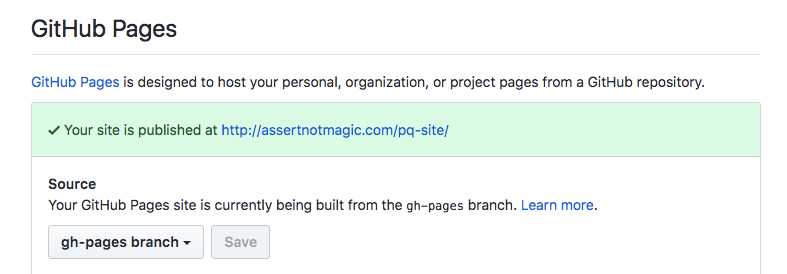
Set the branch that you created to be the public branch. And that’s it! Head to <your-username>.github.io/<repo-name> and do your happy dance!
I know that there’s about a thousand ways you could skin this particular cat and they all have their pro’s and con’s. I just really wanted to share this particular approach because I thought it was neat. Happy coding!
Author: Ryan Palo | Tags: git tricks | Buy me a coffee
Buy me a coffee
Like my stuff? Have questions or feedback for me? Want to mentor me or get my help with something? Get in touch! To stay updated, subscribe via RSS