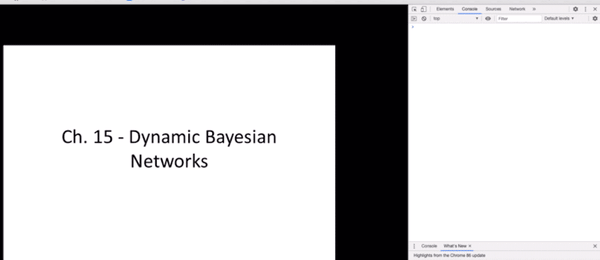
Control HTML Video Playback Speed with the Console
Quick tip!
My university online class videos don’t have a playback speed option. This is doubly a bummer because the professor talks slowly, and I usually listen to podcasts at 2x speed. Between that and I don’t have time to watch 4 hours of lecture a week at regular 1x speed, I needed a way to speed up the video. With no playback speed controls built into the UI, I thought I was sunk.
But then I realized: wait a minute! I know things about computers! And JavaScript!
I popped open an Inspect window, did some digging into the HTML to make sure I could do what I wanted to do, and then switched over to the Console. It only took two lines:
video = document.querySelector("video")
video.playbackRate = 2
And like that, my professor sounded like a chipmunk, and I had 2 extra hours of time to look forward to. I’m considering putting together a browser plugin to make some of my own video control buttons for the site!
Author: Ryan Palo | Tags: javascript html tricks | Buy me a coffee
Buy me a coffee
Like my stuff? Have questions or feedback for me? Want to mentor me or get my help with something? Get in touch! To stay updated, subscribe via RSS